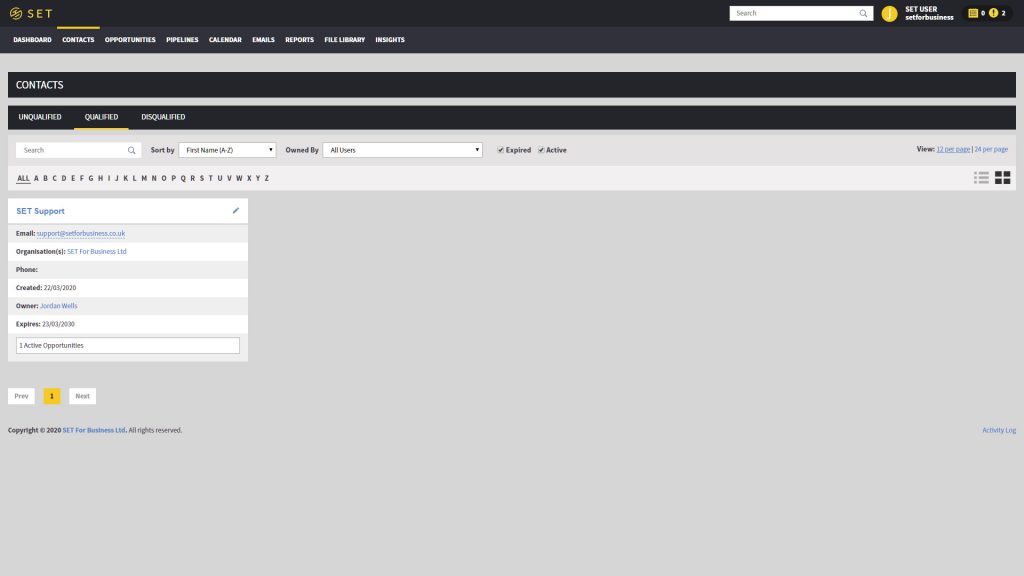There are many ways you can locate your contacts in SET. Not only can you click on the various links dotted around the CRM to visit your contact pages, but you are also able to use the search bar in the top right corner of the page, or view all contacts at once. To view your contacts list, click on “Contacts” menu option, then on “View All Contacts”.
Here you are able to scroll through the complete list of your contacts, as well as filtering out by contact owner, or sorting the contacts list into a specific order.