What is Mailchimp?
Mailchimp is an email campaign service which can be seamlessly integrated with SET For Business.
By integrating Mailchimp with your SET account, you’ll be able to review the performance of your campaigns directly from your SET dashboard.
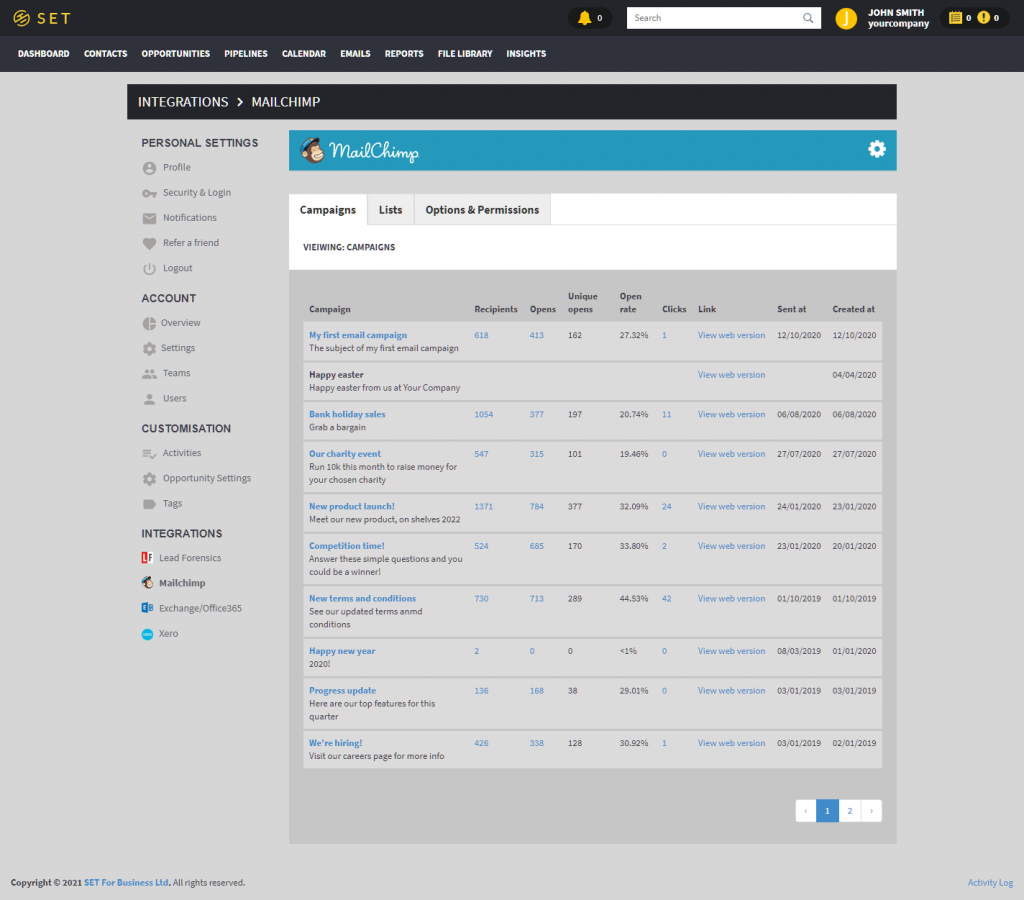
You can also import contacts into your SET account through the Mailchimp tab in your settings page. Adding your existing SET contacts to your Mailchimp mailing lists is also a simple process thanks to our dedicated Mailchimp contacts widget, which is displayed in every contact page, so long as you are logged in through your Mailchimp integration.
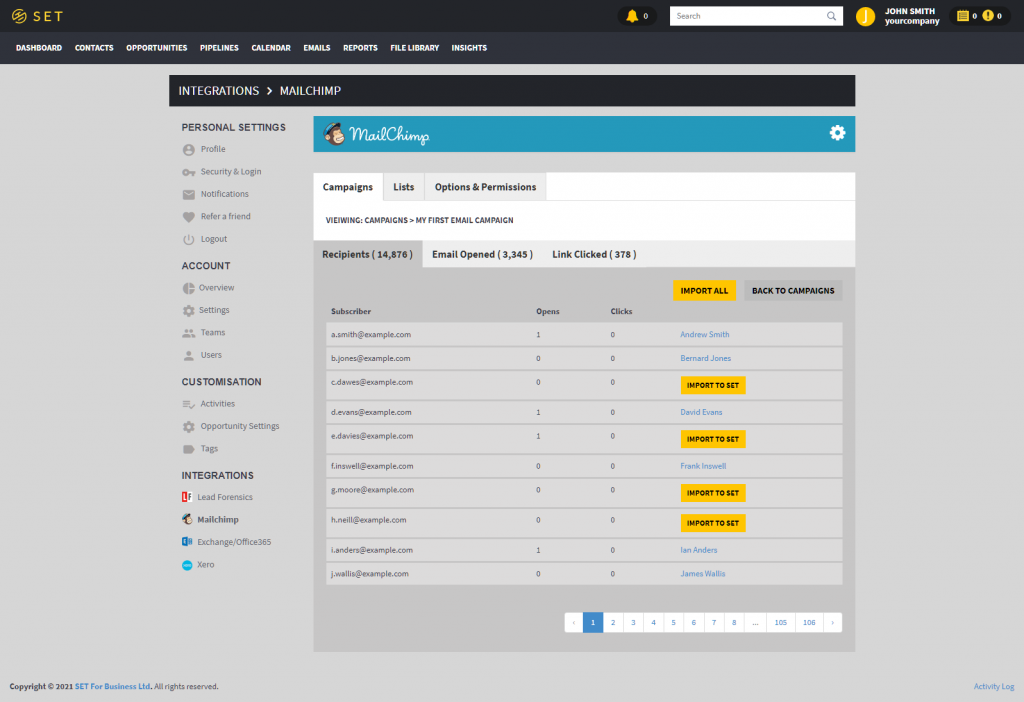
How to Install
To setup a Mailchimp account simply follow the steps below:
- You will need an API key which can be generated by clicking here and signing into your account.
- Once the key has been generated, insert the key into SET and once validated, your Mailchimp account will be paired with SET. This process may take a few minutes, depending on the number of contacts stored in your Mailchimp account.
