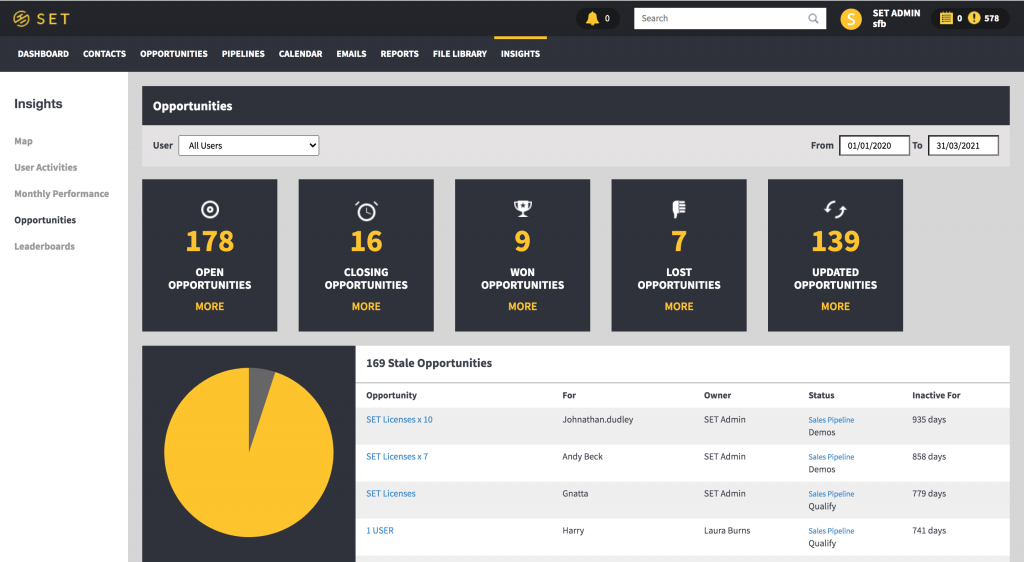The Opportunity Insights page in SET allows you to look back over the opportunities which have been created in your SET account. An admin user is able to visit this page and filter the data by all users in the system, whereas a standard user can only view data based on activities which they own.
This page has a date range in the top right corner, which can be changed at any point, as well as a “User” drop down filter in the top left corner. SET then displays opportunities won, lost, closing and opened during the specified time period, by the selected users. Each of the resulting figures can be clicked on to see a full breakdown. For example, clicking on the “9 Won Opportunities” box in the image below, would take you to a list of the 9 opportunities won, and the contact and products involved in each opportunity.