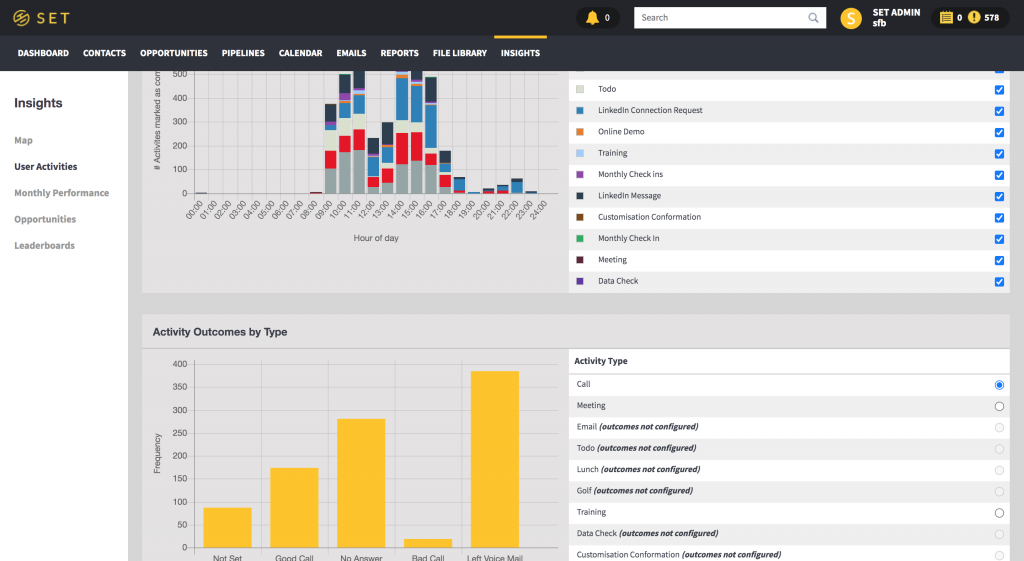The Activity Insights page in SET allows you to look back over the activities which have been completed in your SET account. An Admin user is able to visit the page and filter down the data by all users in the system, whereas a standard user can only view data based on activities which they own.
As well as filtering down the data in this page by user, a data range can also be selected in the top right corner of the page. The Activity Insights page then shows how many activities were completed, how many activities were pending, and how many organisations were reach out to during the selected time period. Below these figures, you can also see a breakdown of these completed activities by type. For example, how many of these activities were phone calls or emails.
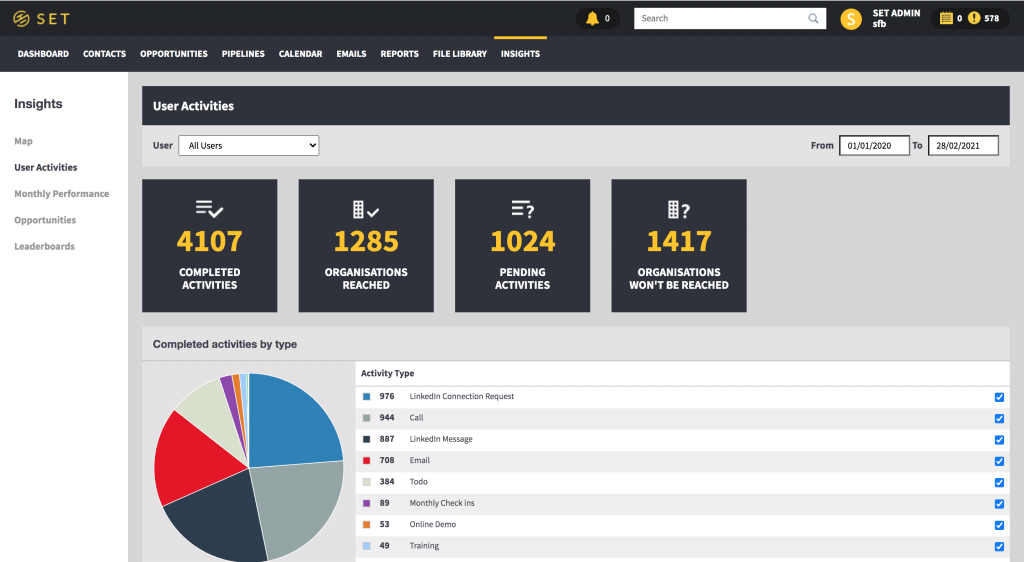
Further down the page, SET also displays the average times of day these activities were completed, and the outcomes of these activities. In this case, you are able to see not just how many of your phone calls were completed, but also how many were successful? How many resulted in a voicemail being left?