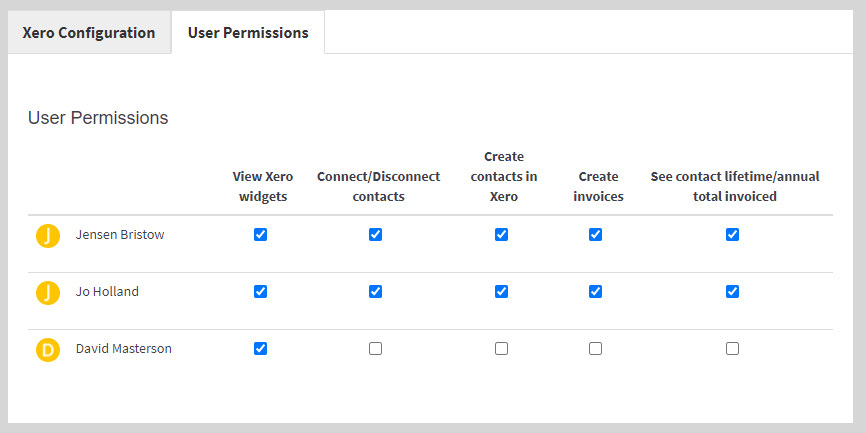What is Xero?
Xero is a cloud-based accounting software platform, with which SET offers a fully dedicated integration. To log in to your Xero account, go to your settings page in SET, then select the “Xero” tab under “Integrations”, along the left side of the page. Here you can enter your Xero log in details to pair your accounts.
Our Xero integration allows you to create draft invoices in your Xero account directly from SET. You can also view the status of your accounts in each organisation page, with our Xero widget displaying the total value paid, invoices sent, and payments due from that organisation.
We also allow our users to change the permissions settings within your Xero integration, in order to let you choose which of your users in SET has access to the Xero widgets and features in your CRM.